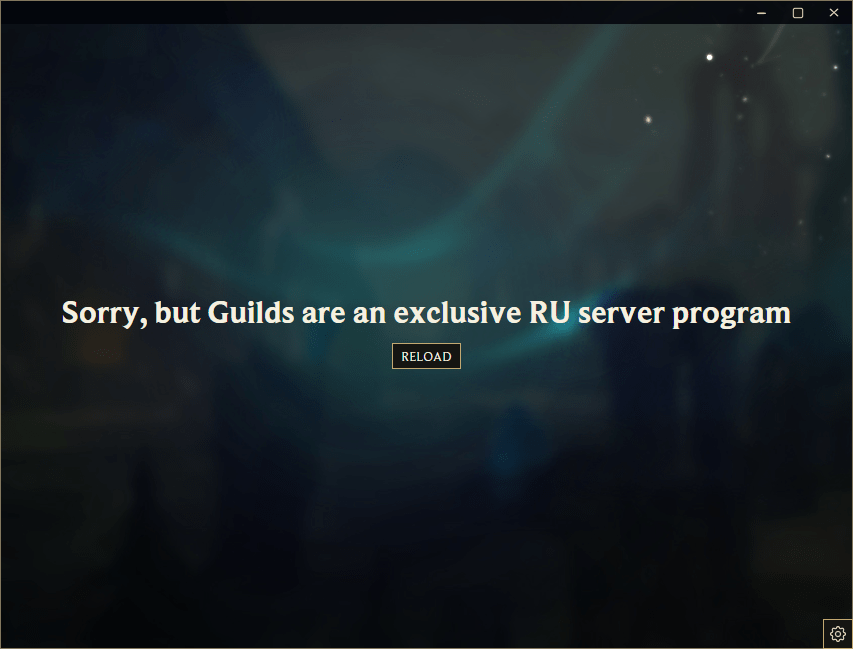1.0.0
Localization
We have added an option to change the language to the client! You can do this in the client settings.
Screenshot
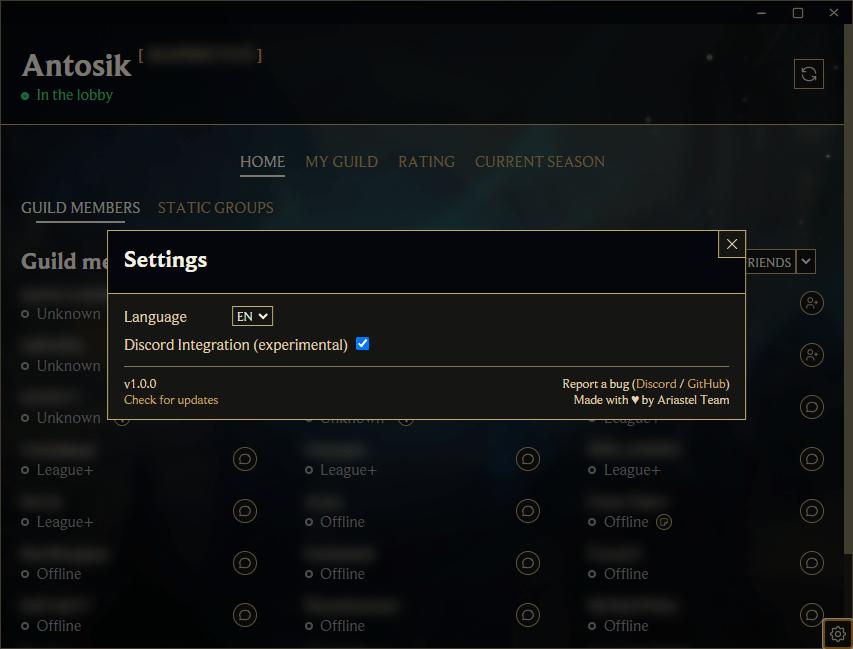
Group in League Client
Now you can create a group of friends from the guild in a League Client!
Screenshots
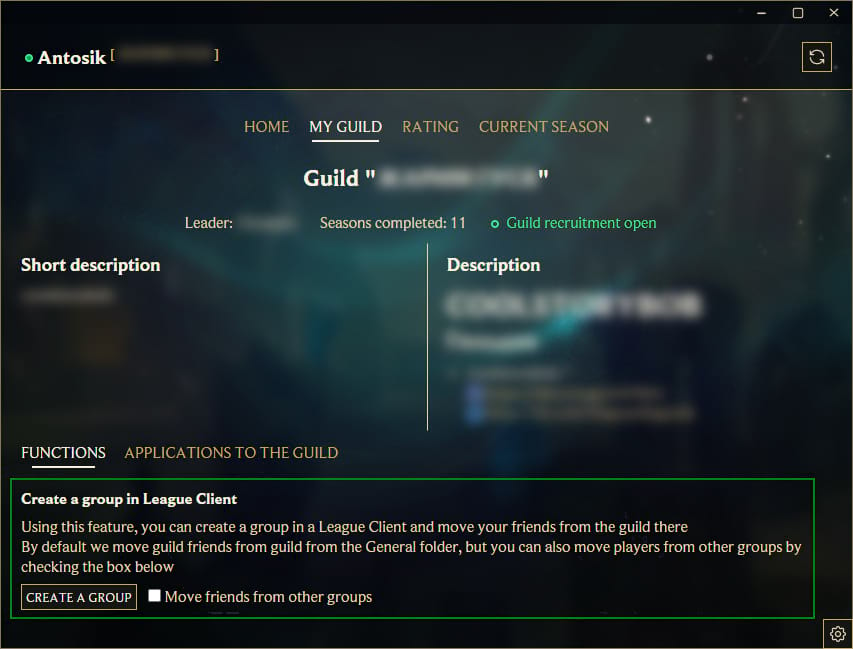
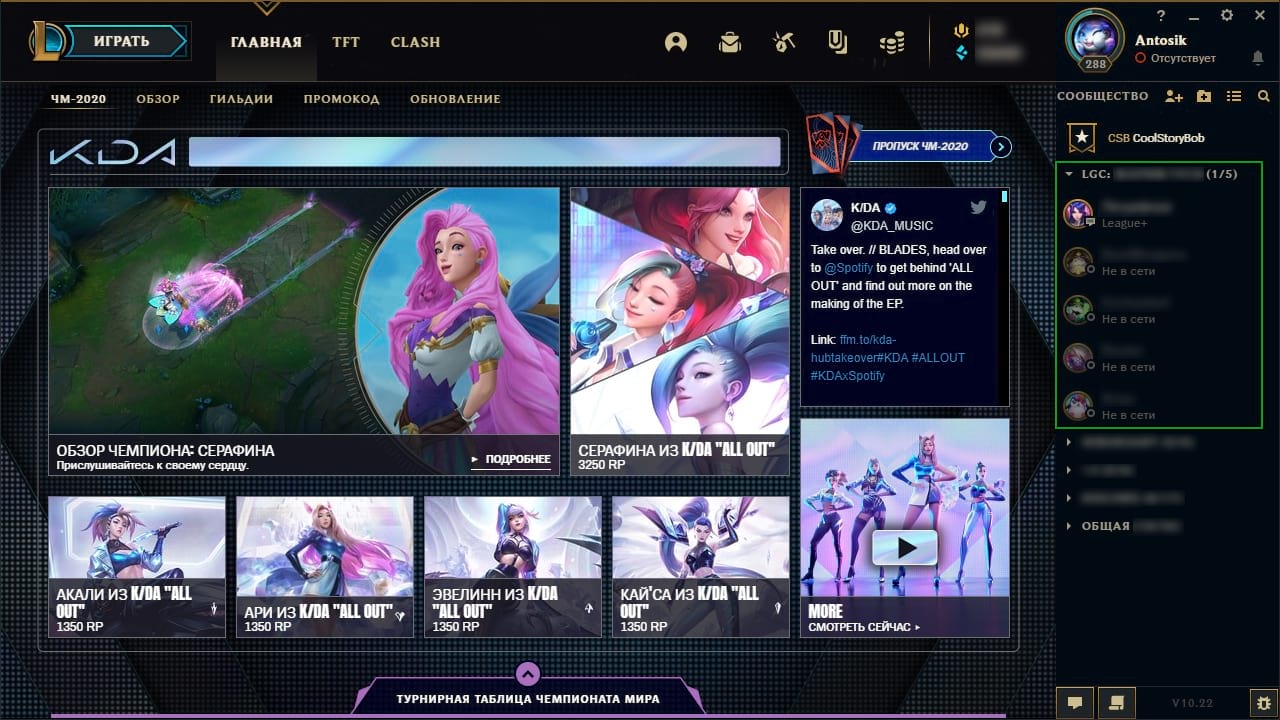
Note
Using this function, you will have a group called `LGC: {Name of Guild}`.. By default we move friends to the created group from the "General" folder, but you can check the box to move from other folders as well.
Use the function with caution, as you will only be able to return your friend list yourself.
If you delete a created group, all friends in it are moved to the "General" folder.
Static-groups
Unite friends in static groups and invite them with one click!
The maximum number of players in the group is 8.
Screenshot
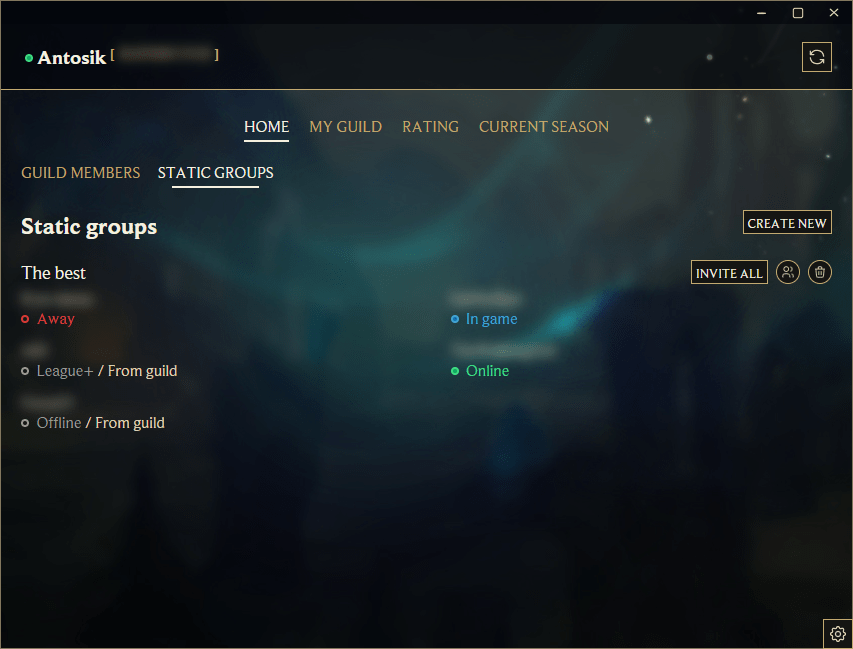
Integration with Discord
Experimental feature
Now you can invite players to the lobby directly through Discord!
To work correctly, you need to enable the function in the client settings, as well as display "Play activity" in Discord.
Screenshots
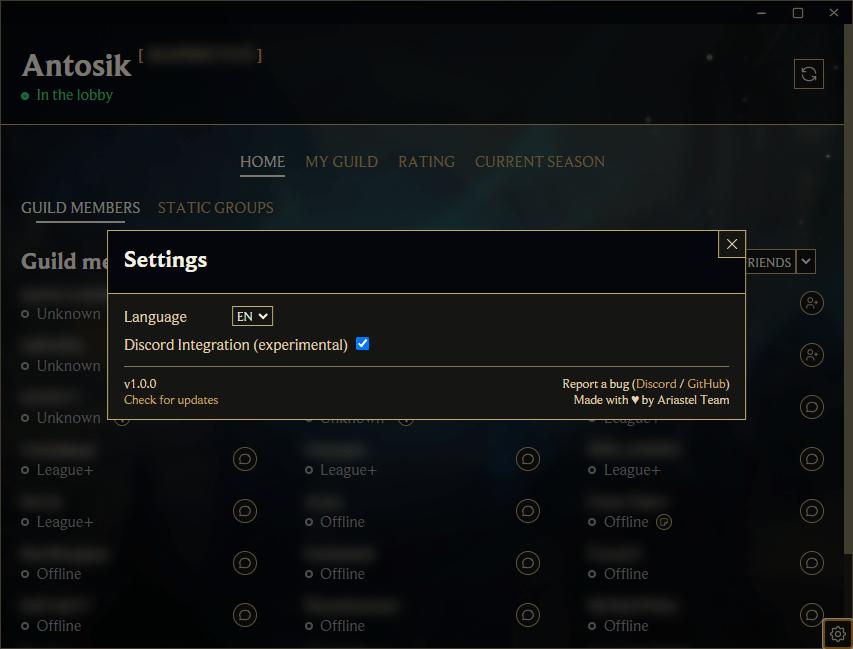
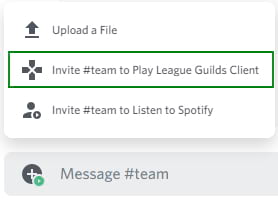
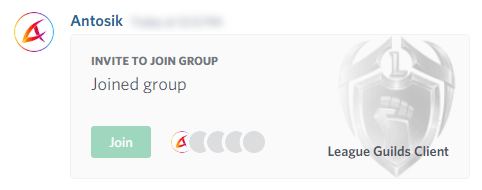
Note
To send invitations, you need to enable the "Play activity" display in Discord's settings.You can only send invitations via Discord when you are in the open game lobby.
Using LGC without League Client
You can use Guild client without League Client!
It works during the day, after that you will need to login again into the system using the League Client.
With no League Client running, LGC has a reduced functionality, as inviting friends etc. is only available when integration is running.
Region Lock
If you are not from RU-region - Guilds are not available to you. But the Discord integration feature is available!
Screenshot